目次
原因
対応OS「Windows」でMicrosoft.Activities.Extensionsパッケージのアクティビティを使用すると発生するエラー。
当該パッケージは対応OS「Windows – レガシ」でのみサポートされ、対応OS「Windows」ではサポートしていない。
ワークフローがどのOSになっているかはStudioの右下で判別できる。
対応OS:Windows
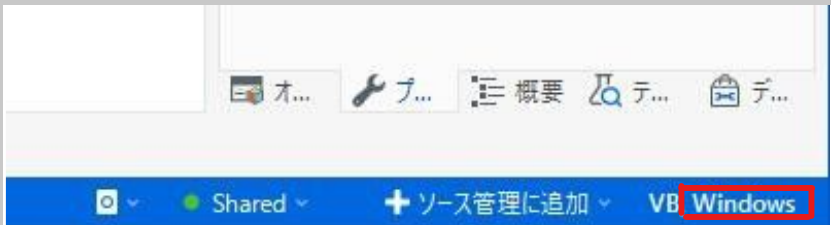
対応OS:Windows -レガシ

対処方法
対応OS「Windows -レガシ」は将来的に廃止予定のため、対応OS「Windows」で動くように改修する。
Microsoft.Activities.Extensionsパッケージは主に辞書(Dictionary)を操作するアクティビティで構成されているので、各アクティビティを代入アクティビティ等で置き換えればOK。
例:Add to Dictionaryアクティビティ
代入アクティビティを使って置き換える。
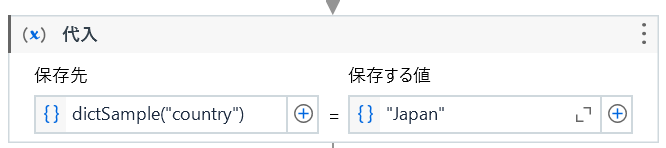
参考:Microsoft.Activities.Extensionsパッケージのアクティビティ一覧
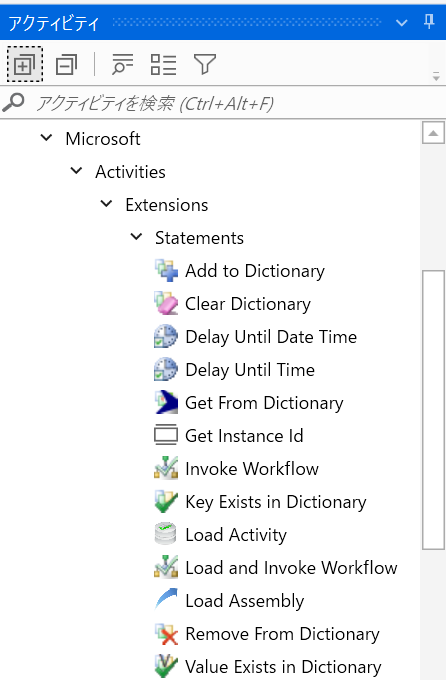


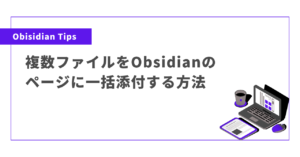
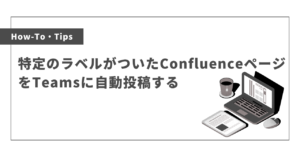

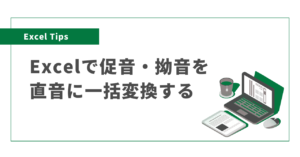
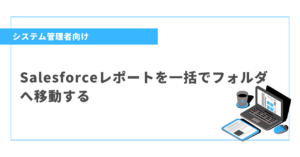
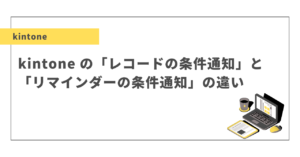

コメント